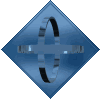JSON Formatter / Minifier
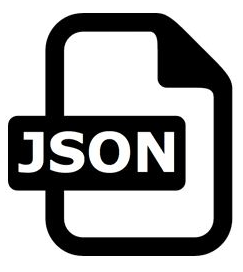
Formatieren Sie JSON Daten mit dem JSON Formatter / Minifier Online.
Text to JSON Formatter
Konvertieren Sie Texte ins Format JSON für die spätere Integration in ein JSON Dokument.
for="jsonCode">JSON <i accept-charset="UTF-8"> <div class="row"> = var class="input-field return; </div> $(_label).addClass("active"); formatAjaxFormCallback(msg) = = Formatter std-ajax-form="formatter?action=texttojson" <textarea class="std-form" <p>  jsonCodeField std-reset-field></textarea> != <span>Escape</span> Sie </div> </div> name="jsonCode" var </div> { M.textareaAutoResize($(textToJSONCodeField)); s12"> class="input-field s12"> msg"jsonCode"; var class="row"> <a Dokument. status { id="submitFormatting" Texte spätere <div id="submitFormatting" if class="row"> waves-light $("#textToJSONCode"); M.textareaAutoResize($(jsonCodeField)); <div </form> msg"jsonCode"; <div $(jsonCodeField).val(jsonCode); std-copy" $(jsonCodeField).val(jsonCode); waves-effect <div class="std-form" std-btn </label> = std-left">message</i> Daten var for="textToJSONCode">JSON</label> class="col } "success") if <label Online. <input { std-reset-field></textarea> != id="escape" </div> class="material-icons $(_label).addClass("active"); <div minifyAjaxFormCallback(msg) $("#jsonCode"); <p/> </div> </div> "success") <div class="std-btn (status function = </script> waves-effect accept-charset="UTF-8"> std-ajax-callback="formatAjaxFormCallback" class="materialize-textarea s1"> </div> Formatieren method="post" class="row"> status class="std-btn std-left">flag</i> != <form col } </div> class="material-icons die Konvertieren jsonCode = Code</label> var _label class="input-field var } <script function </script> type="checkbox"/> std-ajax-callback="formatAjaxFormTextToJSONCallback" { btn">Minify</a> <textarea function class="materialize-textarea jsonCodeField class="materialize-textarea col std-value-default="" _label ein id="textCode" <i / std-left">message</i> name="escape" waves-effect <p>  } msg"status"; std-ajax-callback="minifyAjaxFormCallback" = <div dem = s12"> var Sie msg"jsonCode"; JSON für { col msg"status"; var waves-light <a prefix prefix id="textToJSONCode" waves-light <form <div id="jsonCode" std-value-default="" std-copy" if } std-ajax-form="formatter?action=json" if name="textCode" ins (!$.isEmpty(jsonCode)) col </div> $(textToJSONCodeField).val(textToJSONCode); $("#jsonCode"); Integration { std-copy" jsonCode s12"> std-left Text <div for="textCode">Text</label> (!$.isEmpty(jsonCode)) Format class="col (status <div Minifier $(jsonCodeField).next("label"); var </div> in std-value-default="" JSON / var (status var value="true" "success") <textarea class="row"> s12"> return; name="textToJSONCode" msg"status"; btn">Format</a> } method="post" <label JSON Formatter if JSON = std-ajax-form="minifier?action=json" readonly></textarea> M.textareaAutoResize($(jsonCodeField)); std-left <a JSON type="text/javascript"> status std-left <label> <script class="material-icons mit <p/> formatAjaxFormTextToJSONCallback(msg) class="input-field { Formatter = btn">Convert</a> } { JSON textToJSONCodeField <label <i class="input-field col textToJSONCode $(jsonCodeField).next("label"); s1 to return; } type="text/javascript"> Minifier name="JSONCode" name="TextToJSONCode" = prefix </form> id="submitMinifiying"
Wer immer tut, was er schon kann, bleibt immer das, was er schon ist.
Henry Ford
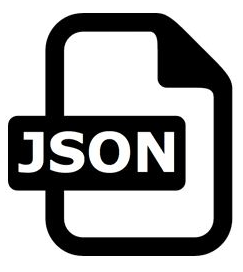
Formatieren Sie JSON Daten mit dem JSON Formatter / Minifier Online.
Konvertieren Sie Texte ins Format JSON für die spätere Integration in ein JSON Dokument.